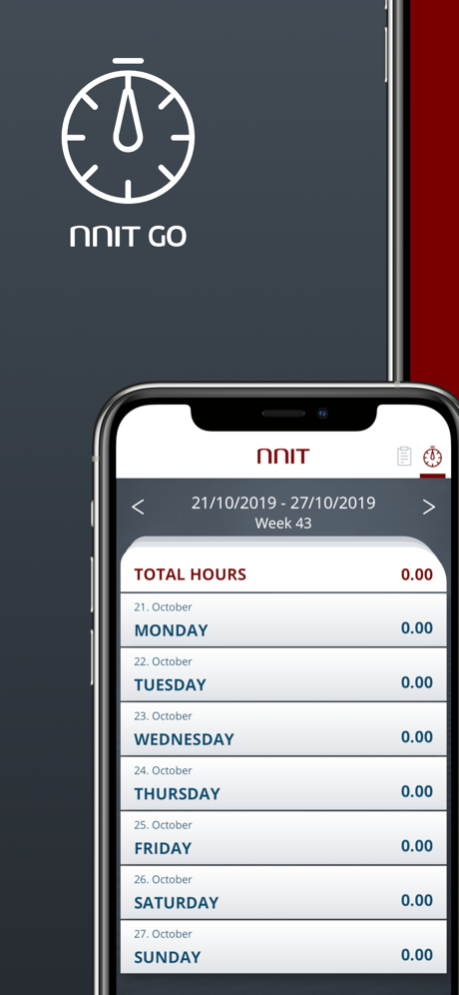NNIT GO 1.6
Continue to app
Free Version
Publisher Description
Meet the new NNIT GO app!
Easy on-the-go time registration that makes daily registrations and weekly submissions easier and smoother.
All assigned projects are readily available in NNIT GO so you are just a few steps from submitting your next timesheet from your mobile phone, try it out!
1. Create a timesheet
2. Add a project
3. Add hours
Key Features:
• Copy previous timesheet for easy and quick registration
• View past submitted timesheets
• Change between project view and weekly view to give the overview that you need
• Supports internal and external comments for invoicing
About NNIT
We are passionate people building winning teams with our customers. With deep roots in the pharmaceutical industry, we supply services that meet the highest requirements for quality, security and standardization. Read more about our quality and security.
NNIT is one of Denmark’s leading consultancies in IT development, implementation and operations. For over a decade, we have applied the latest advances in technology to make software development, business processes and communication significantly more effective.
Aug 2, 2022
Version 1.6
New Features:
* Notification for Daily Timesheet Registration
* Notification for Weekly Timesheet Submission
* Notification for Monthly AX Cut-Off Timesheet Submission
Reminder:
* Please allow the app to send out notification.
About NNIT GO
NNIT GO is a free app for iOS published in the Office Suites & Tools list of apps, part of Business.
The company that develops NNIT GO is NNIT. The latest version released by its developer is 1.6.
To install NNIT GO on your iOS device, just click the green Continue To App button above to start the installation process. The app is listed on our website since 2022-08-02 and was downloaded 1 times. We have already checked if the download link is safe, however for your own protection we recommend that you scan the downloaded app with your antivirus. Your antivirus may detect the NNIT GO as malware if the download link is broken.
How to install NNIT GO on your iOS device:
- Click on the Continue To App button on our website. This will redirect you to the App Store.
- Once the NNIT GO is shown in the iTunes listing of your iOS device, you can start its download and installation. Tap on the GET button to the right of the app to start downloading it.
- If you are not logged-in the iOS appstore app, you'll be prompted for your your Apple ID and/or password.
- After NNIT GO is downloaded, you'll see an INSTALL button to the right. Tap on it to start the actual installation of the iOS app.
- Once installation is finished you can tap on the OPEN button to start it. Its icon will also be added to your device home screen.